
Connect to proxy server
MTProto proxy server for Telegram
Proxy servers may be helpful in accessing Telegram
if there is no connection in a specific region

Proxy servers may be helpful in accessing Telegram
if there is no connection in a specific region
If after pressing the button nothing happens, copy one of the links below
OR
Paste into the Telegram
Then send to a friend or someone else and follow the link
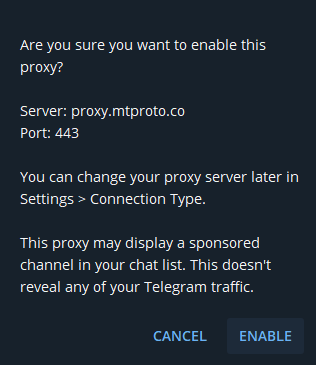
That's what should appear... Just click ENABLE
Voilà!
Warning:
The link should not be opened in the browser, only in the messenger
If it does not work, then you need to update a client
Open the advanced settings in the Telegram
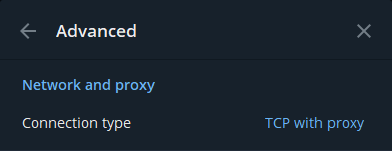
Click on connection type
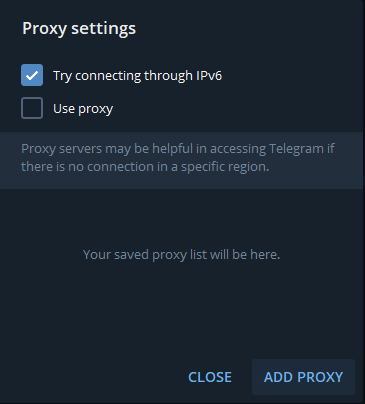
Add proxy
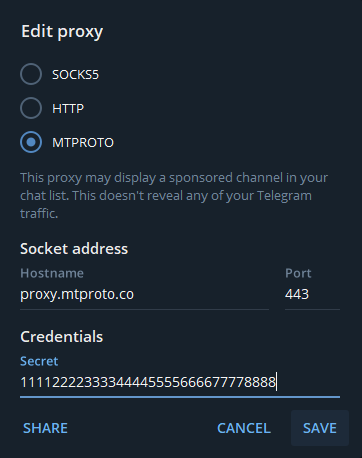
Switch proxy mode to MTProto
Enter settings:
Hostname: proxy.mtproto.co
Port: 443
Secret: 11112222333344445555666677778888
Click - SAVE
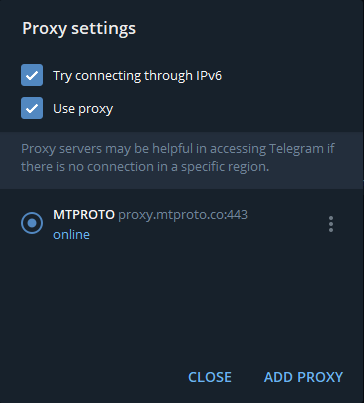
Check connection status
Profit!
Do not forget to share information with friends :)
Warning:
If you do not have a MTProto option in the proxy settings:
Then you need to update Telegram app
mtproto.co